FOTO Friday - July 6
Have you ever wondered how some people can get perfectly scanned photos of their 12 x 12 LOs without a 12 x 12 scanner? Have you ever tried stitching your LOs yourself but not had the same results?
Here's an AWESOME site for creating perfect panoramic photos that I use all the time for stitching my layouts.
AUTOSTITCH
Click on that link and then click where it says, download FREE demo version now
Once you have saved it on your computer you will soon find out how user friendly this program is the most USER friendly program.
Quick tutorial:
1. Scan your layout (all four corners) so that you have scans that look like this:
Top left /Bottom Left

Bottom Right / Top Right

The reason why we scan all four corners is so nothing gets lost on the LO.
2. Open up your AutoStitch program. Click where it says FILE then click OPEN.
3. Browse your documents to find where your four scans are located and selected them all at once. Click where it says OPEN, and it's that simple.
You may have to crop the final picture before uploading it to your gallery, but what you will have is a perfectly scanned and stitched layout!
Give it a try and share your layouts with us!
Sisterhood...a celebration of the he{ART}


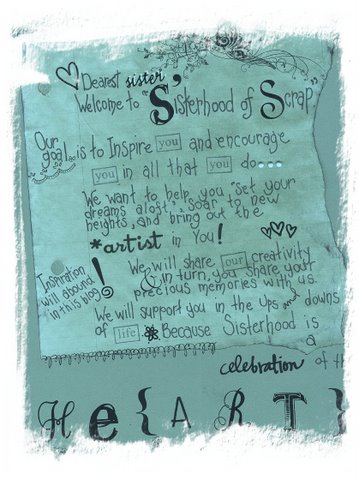



9 comments:
Thank you!! so much for this link and tip...always end up with edges cut all around when stitching ...off to download and give a try!!TFS!!
And if you're using a Mac, I recommend DoubleTake. I use it all the time -- but not for scrapbooking!! :)
http://echoone.com/doubletake/
Thanks BRO!!!
cool. Is this easier to use than Photoshop? I just use regular photoshop 7.0. That page is just too cute!
Laura
I will definately give it a go!! thanks!
Oh,my god! Thank you, Susan. I must try it as this certainly save me from those poor photo taken skill...
awesome tip! Thank you!
For some reason, when I click on the link it does not take me there. Am I the only one having problems with it?
It's working now!
Post a Comment