FOTO Friday - May 9th
I found this article online about saving your old photos from magnetic albums. You can click on the link to read it, but I'll also reprint it here for your convenience :-)
How to Safely Rescue Your Photographs from Sticky Magnetic Albums
By Sally Jacobs
What's that saying about good intentions?
My Grandma Anne, bless her heart, thought she was doing the right thing by putting our earliest family photos into albums. But unfortunately the albums she thought would protect the photos were actually destroying them slowly over time.
Those sticky magnetic albums so popular in the 1970s and 80s are a dangerous chemical sandwich. Photographs have acidic cardboard and glue underneath them, and then they are trapped under a volatile vinyl overlay. Honestly, it's the worst possible place to store your cherished photographs.
But how to remove them safely? Just grab a corner and pull? Ooof! That doesn't sound good. And what if they don't budge? The Internet is full of home remedies. But there is only one safe method I've ever seen, and that is dental floss. I tried it and it works, but it's a little awkward. And promise me you'll stay away from mint flavorings and wax, OK?
As for the other home remedies, I urge you never to freeze or heat any photograph that cannot be replaced. And please don't use strong solvents to dissolve the glue. They'll leave behind a residue that can damage your photographs over time. Besides, it's not always necessary to take drastic measures. When we're talking about preservation, simple is almost always your best choice.
The perfect tool. Fortunately for me, I already knew about a nifty doo-hickey called a microspatula. It's a stainless steel tool designed to help chemists scoop up powdered chemicals and put them in teeny tiny little vials. Nothing whatsoever to do with photograph conservation. And yet if I were to design a safe photo removal tool from scratch, this is exactly what I would create. And it's what conservation professionals use to gently separate stuck items.
Success! I started the rescue with albums from my school days before I moved on to the antique family photos in Grandma Anne's albums. My husband and I rescued hundreds of photos and not a single one was torn or damaged during the removal process.
Space saver. My rescue project got our irreplaceable family photos into a more stable environment to slow down deterioration, and that's great. But it also freed up a bunch of space. By removing photos from their bulky albums and putting aside photos that we wanted to pass along we reduced the size of the collection by 75%! How's that's for motivation?
Don't throw away information. If your albums have captions of any kind, be sure to retain the information. Grandma Anne didn't include any caption information in her albums. Lucky for me (and my kids) my Dad was excited about helping me with this family history project. He made sure we recorded everyone's name, their relationships to each other, the street addresses of all the houses, and -- most delightful of all -- the family stories behind the photos.
We swapped stories and reminisced while I worked my way through album after album. I was quite a site with my white gloves and microspatula, but Dad didn't care. It meant a lot to him to know how much I cared about our shared family history. If you have willing family members, I highly recommend sitting down together with some family photos. Even if you don't need to rescue the photographs, you can make sure the stories are saved. I promise you won't regret it!
_____________________
About the author: Sally Jacobs has a Master's in Library Science with a Specialization in Archives Management. She has worked on collections at the Library of Congress and the Wisconsin Historical Society, among others. Prior to starting her own consulting business, she was the historical image researcher for American Girl's publishing division. These days she is dedicated to deputizing family archivists and teaching them how to properly care for their irreplaceable photographs and other treasures.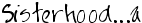
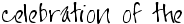
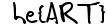


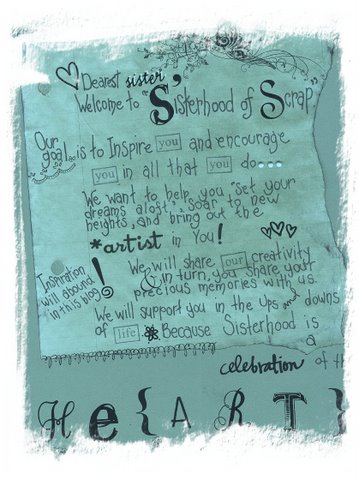



No comments:
Post a Comment