TEACHING Tuesday - April 1, 2008
Scanning and Stitching LOs!!
I'm not sure if I shared this before or not, but I think it's such an amazing find, that I will share it again!!
I just thought I'd share a little tip that I use for scanning and stitching my LOs. I have an ordinary 8.5 x 11 scanner, so what I do first is scan each of the four corners of my LO making sure to overlap each corner into the one next to it, KWIM??
Then I have a program on my computer that I downloaded from the internet....FREE!!!! It's called Autostitch! Here's the link so you can download it.
AUTOSTITCH
Click on the 'download' button near the top of the page.
Once you've downloaded it to your computer is very easy to use. You open up the program...select the images of the four corners you scanned then the autostitch does all the work for you!! It will take about 1 minute to do the job but the result is amazing!! And the best thing is that it saves a LOT of money that you would spend on a 12 x 12 scanner to get the same effect!!
Let me know if you try it!! I guarantee you will LOVE it!!
I'm not sure if I shared this before or not, but I think it's such an amazing find, that I will share it again!!
I just thought I'd share a little tip that I use for scanning and stitching my LOs. I have an ordinary 8.5 x 11 scanner, so what I do first is scan each of the four corners of my LO making sure to overlap each corner into the one next to it, KWIM??
Then I have a program on my computer that I downloaded from the internet....FREE!!!! It's called Autostitch! Here's the link so you can download it.
AUTOSTITCH
Click on the 'download' button near the top of the page.
Once you've downloaded it to your computer is very easy to use. You open up the program...select the images of the four corners you scanned then the autostitch does all the work for you!! It will take about 1 minute to do the job but the result is amazing!! And the best thing is that it saves a LOT of money that you would spend on a 12 x 12 scanner to get the same effect!!
Let me know if you try it!! I guarantee you will LOVE it!!


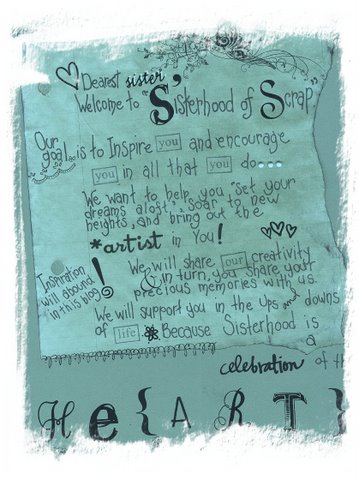



2 comments:
TFS! will give it a try :)
Free & stiches the image itself???? I've got to try this!
Thanks!
Post a Comment